-
Go to Website > https://safaribooking.mahaforest.gov.in/
-
To View Safari Information:
Go To Booking Menu> Safari Booking> Click Regular Booking> Select Jungle, Zone, Vehicle, Date > Click Search
-
To Book Jungle Safari:
Go To User Login Menu> Select Sign Up> Fill the Registration Form & Verify OTP
-
Login & Complete The KYC Process [It is must else Safari Booking option will not work]
-
Go To Dashboard > In Safari Booking Click Book Here
-
Safar Booking Menu Will Get Activated> Click on Safari Booking Drop-down & Select Jungle, Zone, Vehicle, Date> Click Search
-
Click On Available Number
-
Fill The Tourist Details Form Complete & Pay the Charges Online